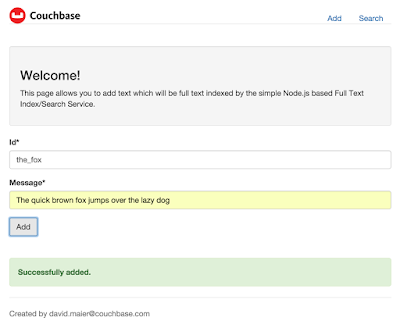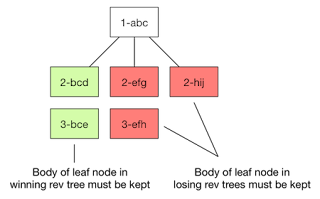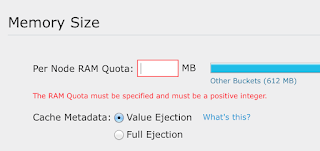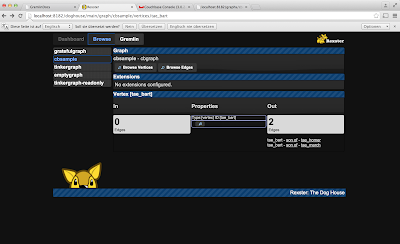Document Modeling Basics
An often asked question of developers those are new to NoSQL is how to start with the document modeling. This article does not aim to give you answers to all document modeling related questions. It is more a starting point. Flexible Schema I am personally not a big fan of the word 'schema free'. My personal opinion is that if we talk about structured data, then we also talk about how to structure the data. (BTW: Couchbase also allows to store unstructured data as binaries. Also semi-structured is supported by e.g. embedding base64 encoded strings into JSON documents.) Couchbase Server does not enforce (on the database side) to follow a specific schema. This brings you more flexibility. Some documents might have a specific property, others might not have it. You don't have to specify upfront that a property might be there and then set it to a NULL value if it is not. So what you have is a flexible schema (or better data model), whereby the application is implicitly prov